Unity Tutorial 02
Lesson1.4
In lesson 1.4 tutorials, we must get on the road and take command of the automobile. To accomplish so, we must first detect when the player presses the arrow keys, then accelerate and turn the car in response to that input. You'll be able to move the vehicle forwards or backwards and turn left to right using new methods, Vectors, and variables.
During this lesson I had great difficulties with unity, again my laptop a heart attack and got overwhelmed when I opened my game on unity. At first my vehicle was moving left and right when I used the arrow keys, but when I had to apply the code to rotate the vehicle and gain control to move the vehicle up and down unity would not co-operate with me. It took a long time to figure out the problem, I had help from my lecture to ensure my code was correct, in fact it was correct.
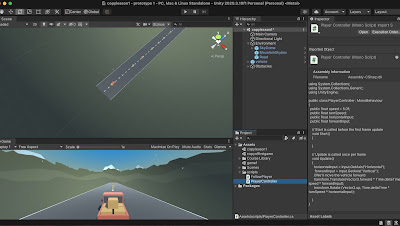


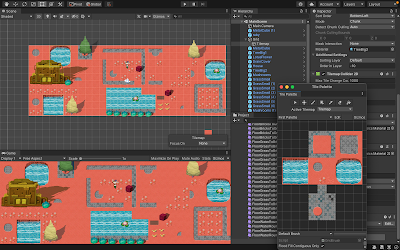
Comments
Post a Comment