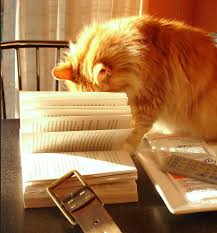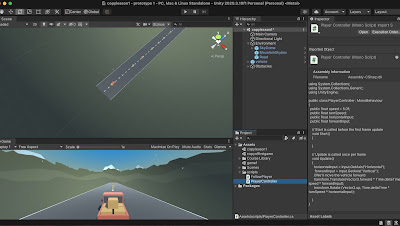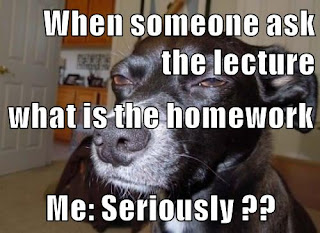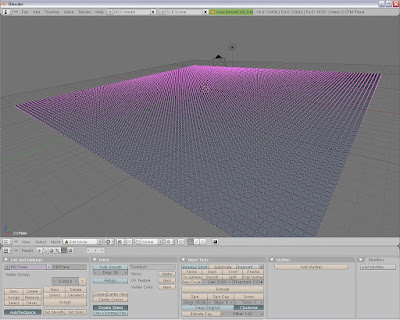Unity Tutorial 04

In this week's Unity Tutorials, I can feel myself gaining more and more knowledge and now applying self corrections. I do not spend too long when there is an error in my code, I mainly know where the error is and where I went wrong. The more coding I do, the more I understand what I am applying to my coding instead of just following the tutorial. At the beginning of this module I did not think I would gain that much Knowledge and each week I am enjoying doing these tutorials. In lesson 2.4 the game is coming along beautifully, but there were few things I needed to include before it was finished. Rather of pressing S to spawn the animal, I set a timer for the them to appear every few seconds. After that I add colliders to all our prefabs so that throwing a projectile into an animal will kill it. Finally, if any animals get past the player, they would display a "Game over" notice to the player. Overall, this lesson went smoothly for me and the code in these will be benef