Unity Tutorial 01- Caused My Mac Book To Take A Nervous breakdown
 |
| Source: Link |
When I first installed and opened Unity I was overwhelmed when I saw the project, inspector and hierarchy windows. I settled once I start watching the tutorials which were uncomplicated and explained how to navigate the software really good.
In fact, I enjoyed myself during this task creating a game. At first it took me at least 30 minuets to get my head around Unity and I was using Brackets for the coding aspect. I found using the move tool and rotate difficult, it was not co-operating with me and I found myself getting lost, as I was zooming too far in and zooming too far out. Finally I got into a flow of things, and was starting to enjoy it.
I found it entertaining and amusing adding obstacles and reposition them to the scene in lesson 1.1.
Also, positions the camera, which I played around for ages. I enjoyed increasing the mass on obstacles and on the car.
Below is the layout I customised in Unity. My layout is relatively the same as the guys layout in the tutorials. I expanded the Scene mode, so I could have a better view when I am placing objects or using the move tool. I love placing the Game mode and Scene mode on the left and project, inspector and hierarchy windows on the right, as it easier to use.




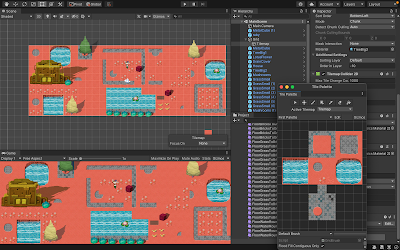
Very good blog Alex, I can relate as I also had difficulty with Unity at first but once I got into the swing of it it started going a lot smoother and I enjoyed making a mini-game
ReplyDelete