Unity Tutorial 05
This lesson is by far one of the most enjoyable and definitely the most interesting, as I stated in my last post the coding and mechanics for my final game will definitely be similar. The agenda for this lesson is the background moves in perfect sync with the obstacles, and the obstacles disappear as they leave the game borders. When the player collides with an obstacle, the background and spawn manager will come to a halt thanks to script communication. When you collide with an obstacle, you'll get a game over notice in the console log, and the background and spawn manager will stop working.
The one thing I find confusing is the script communication. I needed to communicate to the Spawn Manager script and tell it to stop when the game is ended.I could not wrap my head around the code.I found myself not having a complete understanding of it, but hopefully moving forward I will start to understand it.
Everything else in this lesson. went smoothly, and there was repeating code from the game we created like, making an object disappear when it leaves the players view. Im looking forward to our next tutorial, so I can make a start on my own game.


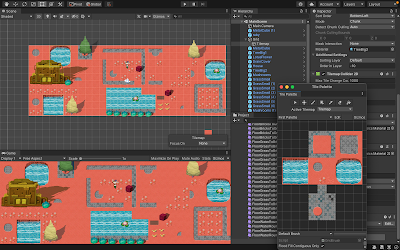
Comments
Post a Comment