Unity Tutorial 01
I revisited the Unity tutorials this week. This time was a little different because we had three options to choose from. I chose the path of making a 2D game.
I chose this because I built a 3D game last semester but never had the opportunity to build a 2D game. I also wanted to expand my understanding of 2D game development.Ruby's Adventure: 2D Beginner Project was the name of the game I made.
The first part aided us to get us started. I Create a new scene, add the main character (Ruby), and wrote first screenplay to move the main character in the first segment. All of this came naturally to me because I had already completed this process multiple times throughout the previous semester.
In the second section of the lesson, I gave the game some keyboard input. First, I changed my code to have Ruby on the X axis from left to right.
Then I wrote code to have Ruby go from left to right and up and down the screen.
I learned how to Paint on Tilemap with Tiles, generate Tiles from Sprites, and produce many Sprites in a single picture file in the final tutorial.
When I had to break each image into 9 Sprites, it was a little challenging at first, but after a while it became second nature.
I had a lot of pleasure designing my own tile pattern for Ruby.



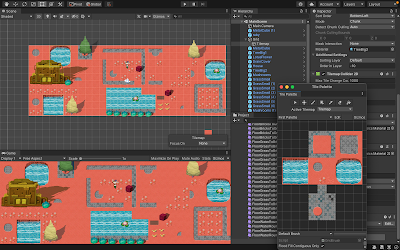

Comments
Post a Comment