Publishing Task 3
Migration
When I was migrating my website I used a plugin called All in one WP Migration. This allowed me to download my website files from the local host. I then used Infinity free to host my online website and to give my website a domain. Once my infinity free account started working, I had all my files in the file manager. Once Infinity free accepts my domain name. I then created another WordPress account and downloaded the All in one WP Migration plugin. This allowed me to import my website file from the local host website. I had a problem while importing my website. The progress bar was stuck on 76% and would complete importing even though I paid for the website to be hosted online. Eventually, after numerous attempts and hours, it finally worked and my website was online.
Link to website: http://alexanderpartridge.epizy.com/
Theme
The theme I used for my website was called Inspiro. I chose this theme since it felt fitting for the straightforward website design I was aiming for. This theme was clean and straightforward, which is what I wanted instead of a convoluted one.
Plugins
Image optimisation service by Optimal: This allowed the images to load faster and with better quality.
Jetpack: It helps you increase visitors while also making WP sites quicker and safer.
Maps Widget for Google Maps: This allowed me to have a google map with the exact location embedded in my site.
Photo Gallery: I created many photo galleries on my site. This allowed me to display all the images in a grid and slideshow.
Site Reviews: I used this on my website under each trip. A user was allowed to comment and could also view other comments. It also had an overall star rating too.
WP Travel: This allowed me to lay out my trips with a description next to them.
WP Trip Summary: This provided an overall summary of the trip along with pricing, itinerary, FAQs and a map.
All-in-one WP Migration: This allowed me to import and export my website files.
WP Trip Engine- Travel and booking plugin
Code Snippets
Unfortunately, I didn't apply any code snippets for this assignment. Adding code snippets was difficult for me, and whenever I added new code snippets to my websites, an "error" would appear and corrupt my website. Therefore, decided to leave it out so as not to crash my website.
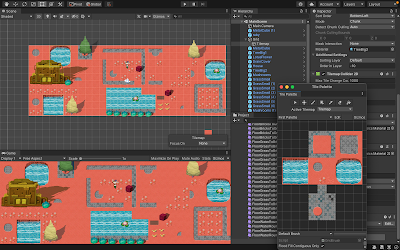

Comments
Post a Comment